
How to use wps connect on Android
WPS Connect is a new WiFi hacking app specially made to crack WPS enabled wireless networks. It is easily available here or you can google it to download from other sources. In this post, we will give detailed steps on How to use wps connect on Android.
WPS Connect is also available for PC version. This app provides feature to generate WiFi password which is secured using WPS key encryption. This feature is only available on Android version 4.1.2 or greater. You can also download WPS connect from Play store by clicking here.
How Does WPS Connect Works:
WPS Connect checks for any vulnerabilities in a wireless router. Most of the routers are vulnerable with their default pin. Since they are not configured properly, there is a good chance that a WPS enabled router is still vulnerable. This application checks for those vlunerabilities and then tries to connect those network by default pins.
Below is a detailed tutorial on How to use wps connect on Android.
How to use wps connect on Android
- Download WPS Connect and install on your Android mobile.
- Open the app on your mobile. Make sure that your WiFi is turned ON. The App will ask for permissions. Accept them to begin the further process.
- Once the app is opened, choose the available WPS network. You can see WPS written next to the available networks.
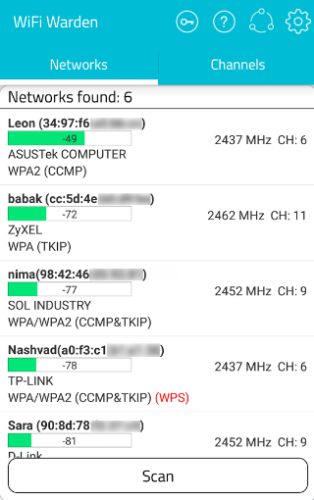
- Click on “connect” option. Now select “connect using WPS.
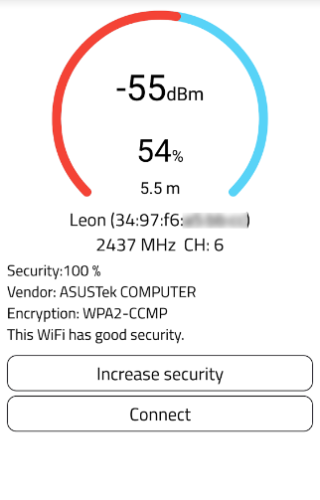
- The app will now ask for adapter pins. Click on generate Adapter pin. If you know your own adapter pin, then insert it instead of generating a new pin.
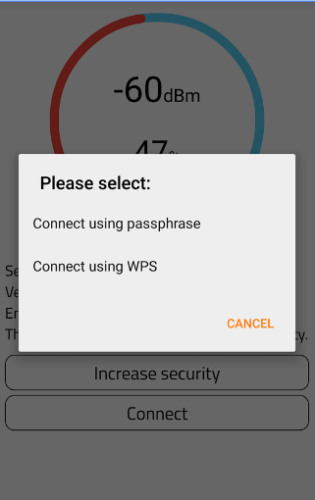
- Now select “try all pins”. The app will now start the cracking process by using all the available pins on the WiFi router.
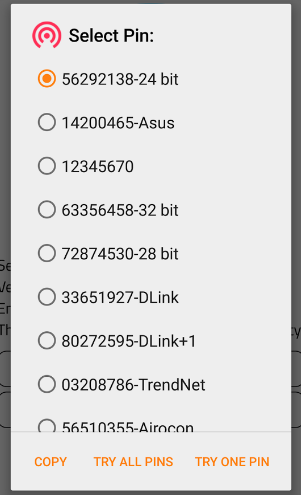
- Once the process is sucessfull, your password will be displayed.
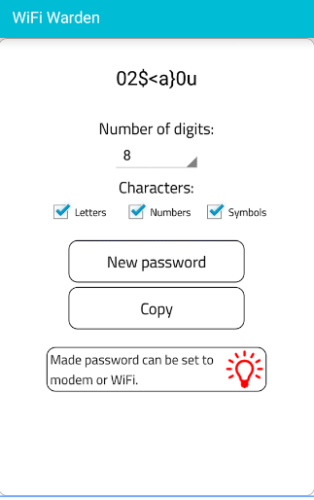
- Exit the application and use the password to connect to the WiFi connection.
We hope that you find this article on How to use wps connect on Android usefull. WPS Connect is developed for educational purpose and its use should be strictly done for research.
Also Read: